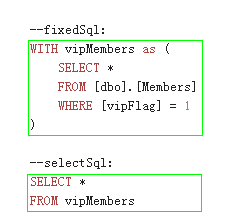![]()
ExpansionPack :: PagingQuery
This expansion pack is focus on paging query.
The root section of documents of all optional expansion packs, please visit here.
Environmental Requirement
- SQL Server 2005 and +
Generated for Framework Version:
- .NET Framework 2.0
- .NET Framework 3.5
- .NET Framework 3.5 Client Profile
- .NET Framework 4.0
- .NET Framework 4.0 Client Profile
- .NET Framework 4.5
- .NET Framework 4.6
- .NET Standard 2.0
Dependencies
Usage
Internal logic
The library will automatically choose the best way to do paging query.
When the Product Version of SQLServer Instance is 11.0.x.x (SQLServer 2012) or higher, it will use the OFFSET FETCH way;
Otherwise, it will use the ROW_NUMBER() way, which was supported from SQLServer 2005.
Result container
Firstly, let us see the result models, PagingResult and PagingResult<T>.
The former include DataTable object result, the latter include entity list of target type result.
| PagingResult | PagingResult<T> | |
|---|---|---|
| .Datas | DataTable | IList<T> |
| .CurrentPageIndex | Current Index | Current Index |
| .PageSize | Size of per Page | Size of per Page |
| .TotalItemsCount | Count of all items | Count of all items |
| .TotalPages | Count of all pages | Count of all pages |
Call query method
Paging datas by Database
There are two alternatives in MicroDBHelpers.ExpansionPack.PagingQuerier static class :
-
PagingAsDatatableandPagingAsDatatableAsync. This will returnPagingResult(DataTabel result in Datas property); -
PagingAsEntityandPagingAsEntityAsync. This will returnPagingResult<T>(entity list of target type in Datas property), note that you need to reference EntityConversion when you choose this alternative ;
There are some key parameters in these query methods:
-
pageIndex and pageSize. Indicate how you want to paginate.
BTW, it’s useful that you can pass a big number to pageSize (such as int.MaxValue) in order to get all datas in some scenes.
-
fixedSql. If your SQL expression include somethings that front before SELECT (such as CTE, Variable definitions, etc. ) then you can put them in this parameter; if not include, just pass String.Empty;
-
selectSql. It is the core part of your SELECT expression. The library requires it to contain SELECT and FROM keywords, ORDER BY is Optional.
More about fixedSql and selectSql :
Directly paging entities In Memory
This is Just a helper function for developers who hope to “Paging Datas in Memory” and use the “PagingResult Model”,it is in MicroDBHelpers.ExpansionPack.PagingQuerier static class.
//Method definition:
PagingResult<T> PagingByList<T>(IEnumerable<T> datas, int pageIndex, int pageSize);
Notes & Recommend
The Core logic of Paging Query is to change the T-SQL, SELECT the total count of results, and SELECT the datas PART of them thanks to ROW_NUMBER function and Offset Fetch function . So in fact, the origin T-SQL you pass into the method cannot be very complex, it’s a hard work to deal all of the complex situations.
:) However, there are some recommends that can make it work fine:
- Avoid using subqueries in the selectSql. Convert it by using JOIN logic.
- Put your complex situation to the fixedSql and use CTE. This will improve the readability, performance and this part will not participat in change T-SQL for Paging so it will be much strong.
It should be noted that, fields that appear ORDER-BY part, must appear SELECT part as well.
These scenes is okay:
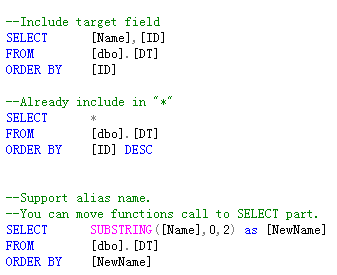
Download compiled binary file
If you needn’t to got the code and bulid by yourself for the moment, I also offer the newest compiled file in the BUILD directiory for your convenience.
NuGet
Install-Package MicroDBHelper-ExpansionPack-PagingQuery link
o(∩_∩)o The root section of documents of all optional expansion pack, please visit here.